Branded Templates for Campus Users (Posters, etc. in multiple file formats)
Typography and Color Guide (PDF)
Brand Guidelines (PDF)
Website Photo Guidelines (PDF)
Type Exploration Doc (official font styles and Google font equivalents for campus users, PDF)
Copywriting Tool Kit (PDF)
Branded Graphic Elements (directional lines, ivy leaves, etc., Microsoft OneDrive folder for campus community, .png and .eps)
For questions about branding, brand identity details, fonts, or other elements, please contact Jasmine Gancarz, Social Media and Marketing Manager, MCLA Office of Marketing and Communications: Jasmine.Gancarz@mcla.edu or x5191.
Branded Powerpoint slides for campus use: Download here
![]()
Web (RGB): 150 pixels | 250 pixels | 800 pixels
Print (CMYK): Illustrator
![]()
Web (RGB): 150 pixels | 250 pixels | 800 pixels
Print (CMYK): Illustrator

Web (RGB): 200 pixels | 360 pixels | 800 pixels
Print (CMYK): Illustrator

Web (RGB): 200 pixels | 360 pixels | 800 pixels
Print (CMYK): Illustrator
![]()
Web (RGB): 260 pixels | 360 pixels | 500 pixels
![]()
Web (RGB): 260 pixels | 360 pixels | 500 pixels

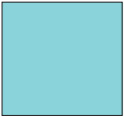 PMS 318 C
PMS 318 C
CMYK 40; 0; 14; 0
RGB 136; 219; 223
HEX #88DBDF

PMS Process Blue C
CMYK 100; 13; 1; 2
RGB 0; 133; 202
HEX #0085CA

PMS 7463 C
CMYK 100; 42; 0; 71
RGB 0; 43; 73
HEX #002B49

PMS 7738 C
CMYK 59; 0; 87; 0
RGB 69; 161; 65
HEX #45A141
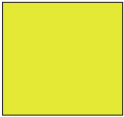
PMS 12C
CMYK 40; 0; 80; 0
RGB 227; 233; 53
HEX #E3E935
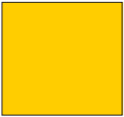
PMS 116C
CMYK 0; 14; 100; 0
RGB 225; 205; 0
HEX #FFCD00
Use PMS 387 C or PMS 116 C sparingly as an accent color, reserving the latter for spirit and athletic materials. Never use both colors in the same composition.