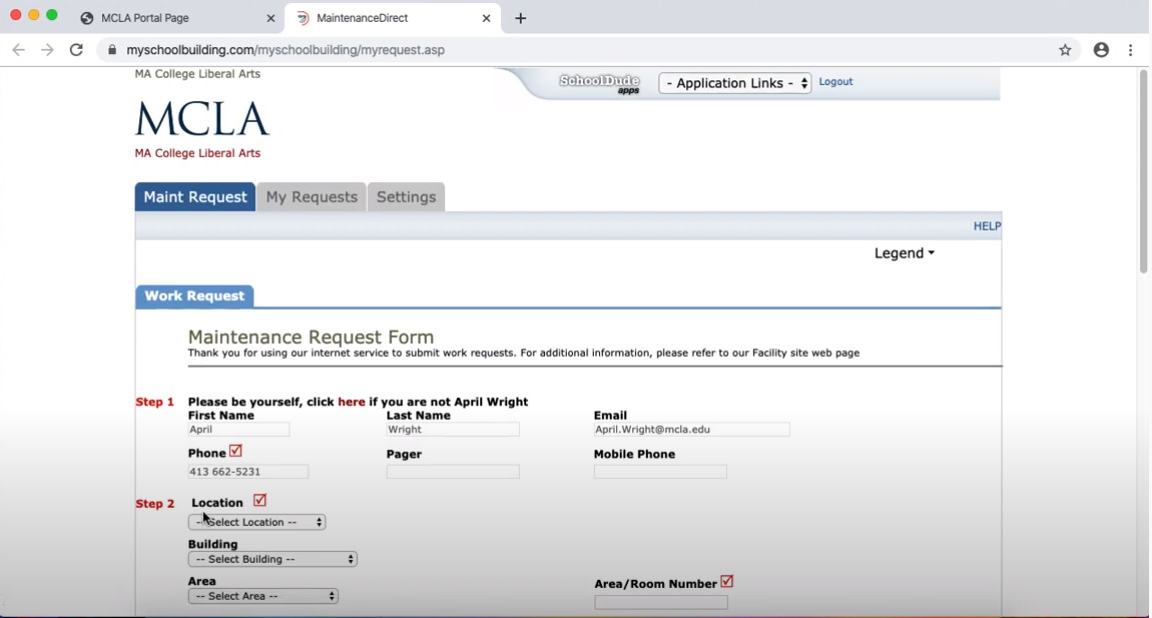Residence Area Maintenance Requests
If you have an issue in your residence area, room, or building – follow these steps:
- Click on the MCLA Single Sign-On Portal (You must be signed-in to access.)
- Click on the Students Tab
- Scroll Down and Click on SchoolDude Maintenance Request
- Fill out the Maintenance Request Form
- Step 1: Your information, please include your MCLA email and your cell phone so facilities can schedule with you if need be.
- Step 2: Fill out Location:
- 1st Dropdown box: Select “HOUSING”
- 2nd Dropdown Box: Select your building: Berkshire Towers, Hoosac Hall, or Townhouses
- 3rd Dropdown Box: Select Area: Select the floor/area, or Select “ROOM”
- For Area/Room Number: Enter your Room Number/specific area
- Step 3: Select Problem Type - Click on the “ICON” that best describes your request.
- Step 4: In the Text Box: Write what the issue is in detail. Be specific when describing the issue.
- Step 5: You can upload a picture of the issue, if you want.
- Step 6: Click SUBMIT button
Emergency or Immediate Attention Requests:
Safety issues- door lock problem, heat concern, electrical concern, & water issues
please contact your RA, RD, or call Public Safety.
For WiFi Concerns- Contact the IT Helpdesk at Helpdesk.Manager@mcla.edu or x5276
THANK YOU for your help!